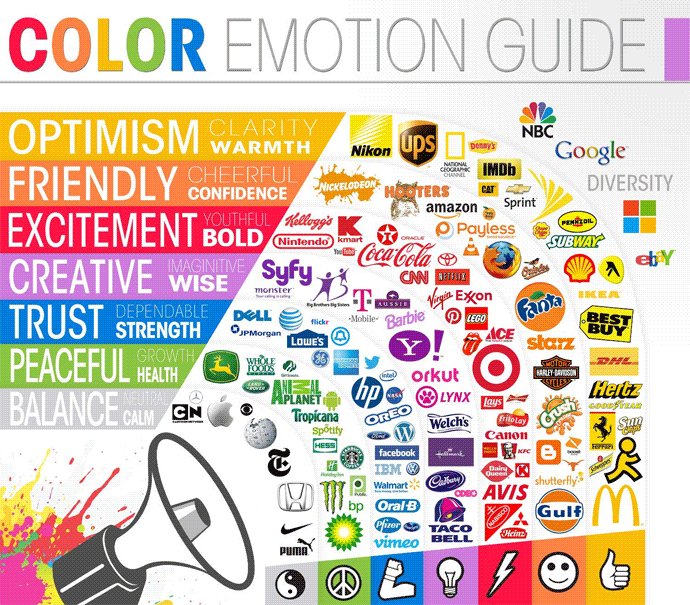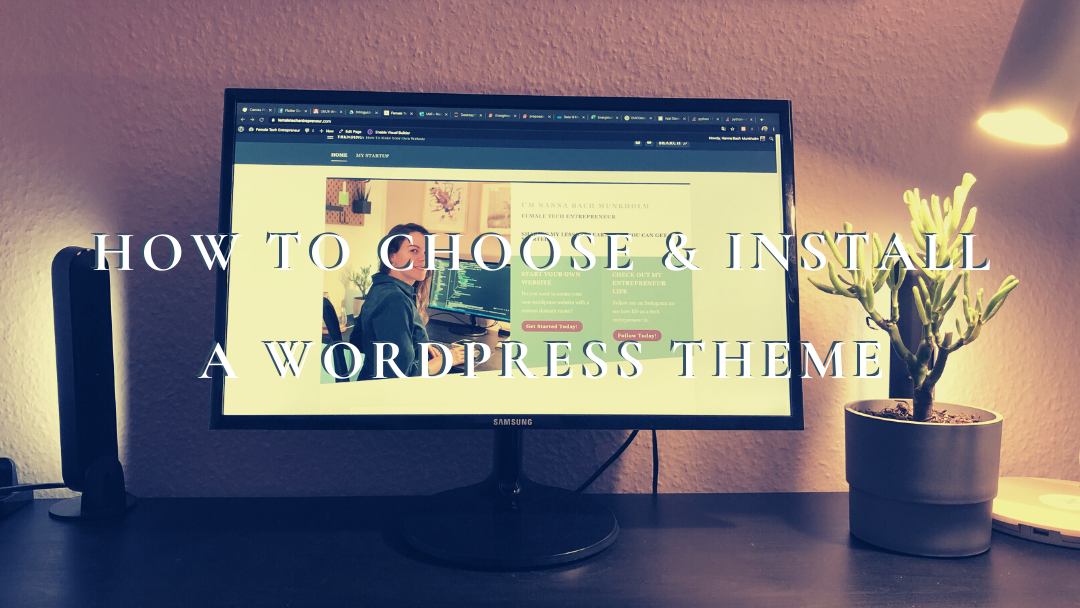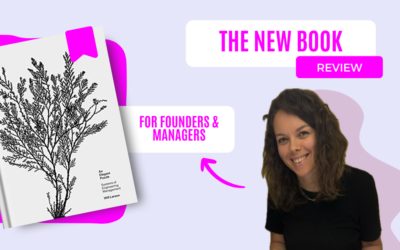WordPress is awesome for building blogs and website for small businesses. Here I’m going to take your through how to choose and install a WordPress theme for your business. It has easy installed themes that you can easily customize to your business image. WordPress consist of free and payed themes. It’s up to you how much you want to invest, but really it depends on how much you want the theme to be customizable to your needs.
Here I’m going to show you how to choose and install a WordPress theme and upload new themes from external sources.
Steps to choosing & installing a wordpress theme
- What to have ready before choosing your WordPress theme
- Choose the right theme that match your company image
- How to install a wordpress theme
- Basic walkthrough in Divi builder powered by Elegant Themes
I expect that you already have set up a WordPress site, with your own secure domain name, else you are in lock I made a post and a video to guide your through How To Make Your Own Website.
First thing first, you need to know what your website is going to be about. This is important to know before beginning as it will make it much easier to choose between the hundreds of different WordPress themes.
Question to ask yourself
Here is some questions you can ask yourself depending on you are an individuel person or a company. Ask Who am I? Write a headline with for instance Female Tech Entrepreneur or graphical designer. Then, when you have the headline add 5 to 6 statements that describe who you are.
Who am I?
Female Tech Entrepreneur
- Co-founder and CTO of DecorRaid
- Code in Angular, Flutter and Python
- Learned to code in 2018 as part of starting my company
- I’m going to share my lessons learned from starting my own company
- Active on Instagram and just started a YouTube channel.
- I’m going to take you through all “technical” steps of starting a company
Who is the company?
DecorRaid – Your shortcut to Nordic interior
- We collect all Nordic interior in one place
- We match you with decor that match your style
- It is Tinder just for furniture
- Get tips for decoration your home in DecorRaid Magasin
- It is available on App Store and Google Play
Then, write down what you want to say and show in your website to tell the audience of each statement. I want people to check out my Youtube Channel and Instagram so I will make a call to action for people to check it out. It is a process so take your time and write down keywords, full sentence or even the full paragraph about what you want to say with each statement. This will make it much easier when get to the part of setting up your WordPress theme.
The next step is to decide on the color pallet and fonts for your website.
I really like the color emotion guide shown below to guide me on the main color for my site. Each color communicate a specific emotion, so choose the one that fit your brand the best. My website is about sharing my knowledge so I want to communicate Trust and that I’m Dependable so Blue should be my main color. Maybe you have a site about health then the color green is more suitable for you. With this color emotion guide in mind you can go to Pinterest. In Pinterest you can make your own board, where you can collect images that fit your brand image.
Choosing the right colors can be challenging, but you are getting closer. When you have found the images you like, you can download the ones that fits your brand the best and upload them to Canva. In canva you can make your own moodboard for your website. Here you can get the Hex code for the colors used on the images you choose. If you want to see how to make a mood board yourself in Canva then check out the below video.
For choosing the rigth font for your business I will recommend going to this site Font Psychology Emotions. It explains really well what the different font means.
How to choose the right theme that match your company image
WordPress comes with a few preinstalled themes that you can use. It is fine to begin with but if you are planning on making a unique business website with nice features, then I will suggest that you look into the paid ones. You are going to spend a lot of time and energy on your website, so why not pay a little to make the process smooth?
WordPress theme we use
When choosing the theme for DecorRaid we did a lot of research and ended up with choosing Divi from Elegant Themes. It has this amazing visual builder where you can drag and drop everything in place. Furthermore, they support is quick and really helpfull. So, if you have no experience in coding or designing a website I will definitely recommend Divi. Within Divi there is so many beautiful optimized templates you can use. If you haven’t figured it out yet…YES I am a pretty big fan of Divi. Sadly it isn’t free but you can pay for a year or get lifetime access. We started paying for a year just to be sure that it was the right theme for us and why pay for more if we didn’t succeed with our company. Most companies close after a year..so the statistics was against us.
Luckily, we overcame the statistics and we brought lifetime access, check out the prices here. When I made my web shop for my handmade leather goods company I didn’t pay for at theme and it was a fine webshop. Just, to let you know that it is totally fine starting with a free theme. There is a lot of different themes available out there so it is just about researching. When I made this website I choose Extra from Elegant Themes as it good for blogs where Divi is a more all-around theme. Remember to have in mind what you are planning to use your website for, as every theme specialize in different purposes. I hope that you have gotten a little bit closer on choosing the right theme for your WordPress website, because now it it time to install it.
How TO INSTALL A WORDPRESS THEME
In the video below I’m going to take you through the steps of installing a WordPress theme. I will show the different free theme and and how to find more free themes if you are not satisfied with the preinstalled themes. Then, I will show you how to install an external theme from Elegant Themes. It will be the same process as for any other installations of wordpress themes. Lastly, when the theme is installed I will quikly give you a basic walkthrough Divi Builder and how easy it is to work with.
I hope you enjoyed the post and it was helpfull to you. Please leave a comment about your throughs of the post or if you have any questions.
Have a wonderfull day.